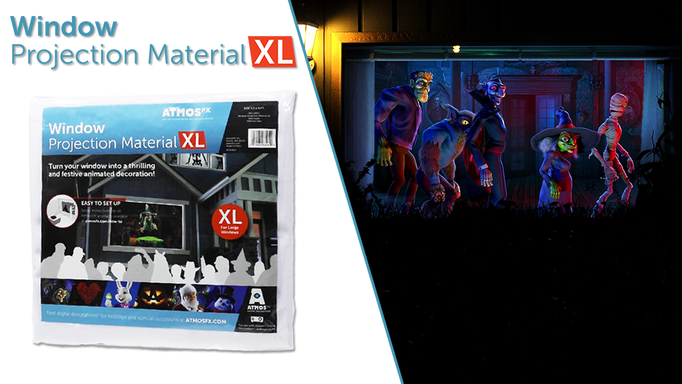AtmosFX Digital Decorations look dazzling on any viewscreen, but digital projectors will expand your possibilities into the beyond. This article details all the possibilities of decorating with projectors, to help you create stellar digital decoration displays. If you’ve never used digital decorations, click here to learn more about how to download and play them. If you’re already familiar with projecting digital decorations, click here for info about the brand new, interactive “Beam Yourself” decorations included in the Star Trek: Beam Me Up™ Digital Decoration® collection.
Creating Wall or Window Decorations
Projecting your new Star Trek: Beam Me Up digital decorations instantly converts any space into the transporter room. The decoration collection includes options for projecting onto windows or walls, and each option is specially designed to create a seamless visual experience. Whichever option you choose, simply position your projector on a shelf or tripod, adjust your focus, and hit play. A ceiling-mounted projector is a great advantage, because objects in front of the projector beam can disrupt the display.

Projecting your decorations in a low-light environment will usually provide the ideal results. When creating wall decorations, a white or grey surface will work best. Darker surfaces reflect less light, which may make the decorations harder to see. However, more powerful projectors can create an impressive display through the daytime and on darker surfaces.

Window decorations are just as easy as wall decorations. The primary difference is that, before you start projecting, you’ll need some AtmosFX Window Projection Material to put up in your window. The material has edge grommets which make hanging the material almost effortless. You can also select Window Projection Material XL for even bigger decorations.

Creating Hollusion Decorations
We’re still waiting on Holodeck technology, but until then, AtmosFX has developed the next best thing with our Hollusion Mode decorations. Hollusions are “hologram-like illusions” that are created by projecting onto AtmosFX Hollusion Projection Material. The material is a specially designed mesh fabric that allows some light to pass through from both directions. The projector reflects light off of the mesh, but the viewer can still see through to the other side. In low-light environments, it creates the illusion that images are materializing in thin air.

If there are any surfaces near the opposite side of your material from the projector, you may get a double-image effect; the first image on the Hollusion Projection Material and the double appearing on the background. If this happens, try positioning your projector at a lower angle, facing upwards towards your material. This will direct the double-image up into the air and out of view of your audience. If you’re decorating your window with Hollusion Projection Material, make sure the projector is not pointing directly towards a neighbor's window, as they will encounter unwanted light shining into their home — this is probably a violation of the prime directive.
Join the Ranks of the AtmosFX Academy!
If you’re passionate about decorating like we are, you don’t want the fun to end at home; that would be highly illogical. Why not share your efforts with the rest of the known universe?
The AtmosFAN Hall of Fame is a place where the best and brightest digital decorators showcase their awesome creativity and skill by submitting photos and videos of their displays. It’s a great resource to find inspiration for your next decorating project.
To see all of the amazing entries, click here to visit our AtmosFAN Hall of Fame. When you’re ready to share your own awesome decorating display, we’ve made it easy with a simple submission form. Make it so!