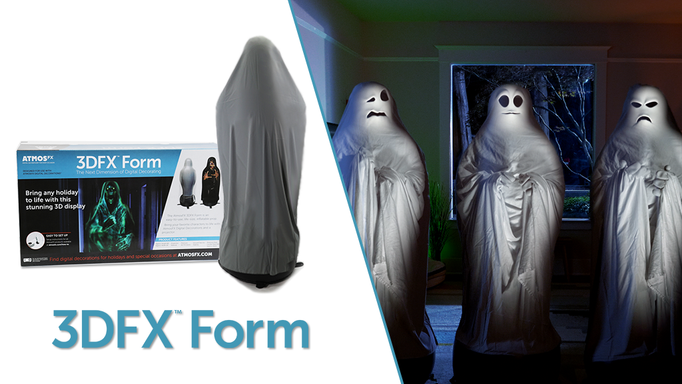When AtmosFX first created digital decorations, the designers’ most important goal was to put Hollywood-quality animation into the hands of everyday decorators. They knew that, once unleashed, the Halloween and Christmas decorating community would be able to go wild, and create endlessly unique holiday decoration displays.

And there was a side benefit: it also meant that, for those who didn’t want to spend days and days of set-up and clean-up, they could still create incredibly dynamic creations. But that doesn’t mean we don’t love prop displays – we do! There are few things better than covering every last square inch of your yard with props and decorations, and using enough wattage to light up a Las Vegas casino or two.
Of course, the perfect combination is doing both – using props and digital decorations together. Many of you have already integrated your lights and inflatables with window- and wall-projected digital decorations. We’re talking about protecting your digital decorations ONTO your props. It’s another level of digital decoration mastery that is sure to make you the envy of the neighborhood.
Below are a few ideas that will get you started.
Shake Things up With a Snowglobe
For those who want to create a stunning centerpiece to their outdoor Christmas display, it is hard to do better than a giant snowglobe with a dynamic animated snowman frolicing inside. And the best part? With the Enchanted Snowman Digital Decoration Collection, it’s easy. There are five individual decorations in the collection, each of which offer an option of “Snowglobe Mode.”

What is “Snowglobe Mode”? It means the digital decoration is optimized for projection onto a sphere. Meaning, if you shine the Enchanted Snowman onto a light-color ball – almost any ball will work – it will appear as though the ball has become a snowglobe, just as Janice Jimenez has done here.
For outdoor displays, many people like to use exercise balls – their large size, lighter weight and semi-opaque construction really helps to capture the projected image, and make it a show-stopping centerpiece. But any round object will do – beach balls, bowling balls, balloons, anything. They all work.
Let the ‘Moon’ Shine Bright
In many ways, “Moon Mode” works like “Snowglobe Mode” – in both cases you are projecting a digital decoration in a circle. The difference is, for “Moon Mode,” you are projecting onto a screen in the shape of the circle. Think of a hula hoop with projection material stretched tightly across it. From there, you can front-project or back-project directly onto the circular screen.

A great application is to take this large circular screen and place it high above your house. If you can safely do so on your roof, that’s perfect. Then, train your projector onto it and blast Santa’s Sleigh Ride. The collection features a display mode that silhouettes ol’ St. Nick as he guides his reindeer through the night against a full glowing moon. When that moon is centered on the circular projection screen, everyone will think they’ve spotted Santa high above your house.
Combine the Two: Other Circular Props
Don’t limit yourself to just projecting onto a large circle on your roof, or onto a round orb in your front yard. Think hard – there is no reason you can’t get creative!
For instance, that same hoop you might’ve paced on your roof could also be used to create a snowglobe-like effect, too. This works well when your only option is to back-project onto your prop. From the front, the Enchanted Snowman will look as captivating as he always has.

Or, as we recently showcased as part of our AtmosFAN of the Week feature, you can do like Deborah Birabent did, and build a wreath with some projection material in the middle. It’s another stunning way to celebrate the season!
The Old Standby: The 3DFX Form
Of course, we could not discuss digitally decorating with props without mentioning AtmosFX’s own 3DFX Form. This, of course, is the inflatable mannequin that can appear to come alive when you project digital decorations onto it.

The trick, of course, is to make sure that you are projecting in “3DFX Form Mode.” That means the projected image is optimized for the 3DFX Form shape. There are many digital decorations that are optimized for this shape. (To see a list of all the AtmosFX Digital Decorations that feature this mode, including for Halloween, click here.)
For Christmas decorating, your best bet will be the 3DFX Bundle in Night Before Christmas Digital Decoration. This bundle contains multiple scenes of Santa Claus singing Christmas carols, telling stories, reciting “Twas the night before Christmas” and, of course, Ho-ho-ho-ing. Typically, we’ll see clever decorators place these forms in front of their door, allowing Santa to greet those who pass by. Others like to put it inside, perhaps at the bottom of the stairs, as a playful surprise for the children on Christmas morning!
These ideas, of course, are only the beginning. As is always the case, the incredible community of digital decorators keeps finding more and more ways to use a combination of props and digital decorations. And we love to learn from you all! So keep sending your photos and videos to us, using this easy submission form!