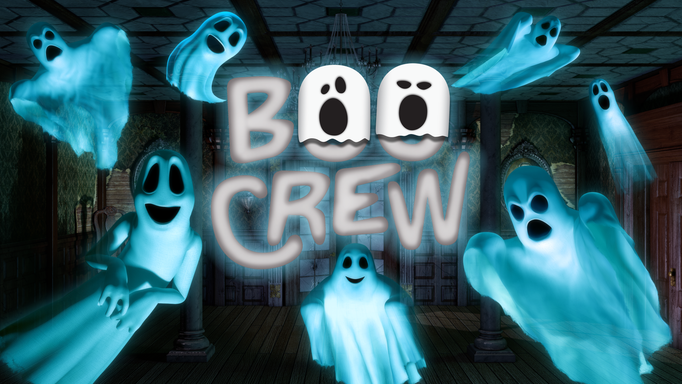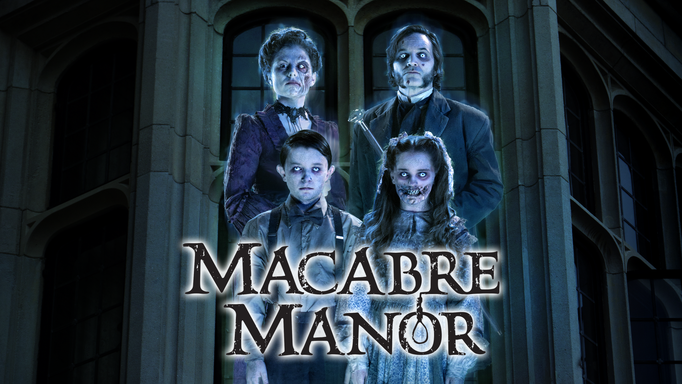The AtmosFX 3DFX Form is a human-shaped, inflatable vinyl form that stands over 5 ½ feet tall and gives you a new, spooky-cool way to make your holidays come alive. The new version includes a convenient foot-pump and improved projection shroud. It’s an amazing way to bring the undead to life — well, not actually to life but into terrifying 3D.
When used with your own projector and digital decorations optimized for prop mode, the form creates a freestanding character that sings, tells stories, and totally freaks out the unwary passerby.

Here are four basic ways to ensure you get the most out of your AtmosFX 3DFX Form:
First, set up for success.
- Like our other AtmosFX digital decorations, the 3DFX Form uses projection so set the form up in a dark environment. This allows it to disappear and create the perfect illusion.
- In general, position your form away from background objects and walls.
- Adjust the projection so that the head and shoulders of the character fits within the edges of the form and prevents the light from spilling over.
- Use front projection and hide your projector with other objects to create a seamless environment. Tombstones, severed limbs, witches' cauldrons, the only limit is your imagination and, you know, the law.
Second, use multiple characters when possible.
- For instance, the recently released, kid-friendly Boo Crew uses one projector on three forms to create a whole group of ghosts. Is a group of ghosts a boogle? Anyway...
- For other characters besides Boo Crew, try using multiple 3DFX Forms. For instance, with Macabre Manor, three forms allows the Evil Twins, the Lady of the House, and the Lord of the Manor to appear in different locations or all at once for maximum fright! That’s one family dinner we’d like to see!
Here is an amazing video from AtmosFan, Thomas Wardell, showing the Boo Crew and a trio of 3DFX Forms in action:
Third, if you want an easy way to create a whole room display with only one form, or you have a smaller space where you can’t place the 3DFX Form away from a wall, try the Witching Hour Prop Display Mode - Spell 3: Seance.
- This is the only decoration we created (so far) in which objects spill outside of the 3DFX Form and onto the wall behind. In this case, it might be better having the 3DFX Form closer to the wall so that the summoned spirits fly around the witch.
Fourth, set up “Startle Scare” displays!
- When the 3DFX Form is placed in the dark, it nearly vanishes into the gloom meaning that you, as a sneaky fright master, can use the new, AtmosFX 2017 media player with a motion sensor. Imagine the Demonic Poltergeist or the Wicked Wraith from Phantasms blazing into undeath right next to your unsuspecting guests! It’s also a fun way to pester your dog.

Enjoy playing around with your new AtmosFX 3DFX Form and remember, they’re not just for Halloween. We’re always coming out with new characters to fill the forms and bring your holidays into 3D! Here are the current collections which include 3DFX “prop mode” scenes:
- Boo Crew
- Halloween Hosts
- Macabre Manor
- Phantasms
- Season of the Witch: More Witches
- Witching Hour
- Night Before Christmas
- Singing Snowman
When you make discoveries about getting even more fun from the 3DFX Form, send us photos and videos using this simple online submission form. You might just become an AtmosFAN of the Week!