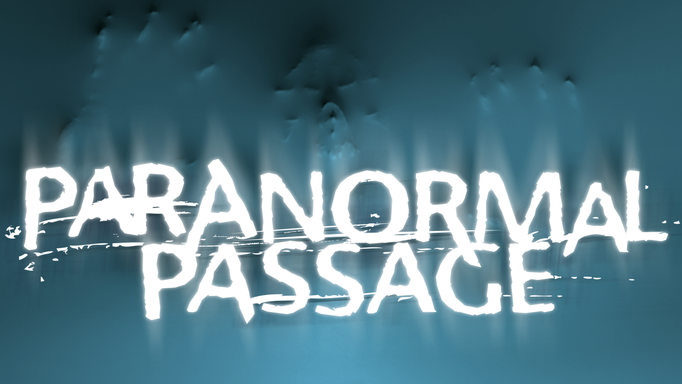We've all heard it before: Good things come in small packages. That said, for those of us who like to decorate for Halloween, Christmas or other celebrations, we know that good things almost always come in BIG packages. And then, if they're even bigger? Better!
But this case, the Sprite Motion Sensor Media Player is one example* of a small package being a really good thing. And that's because it makes all the big things in your decoration display even better.
*Another great example: The AtmosKIT Plus!
![]()
For those not familiar with what a media player does, think of it this way: This is the device that plays your AtmosFX Decorations. Some TVs and projectors (like the AtmosKIT Plus) can play video files with simple plug-and-play convenience, but lots of devices need a separate accessory. The Sprite Motion Sensor Media Player is a small and incredibly nimble solution – not only does it play all AtmosFX Decorations saved on a USB drive or SD card, but it does so seamlessly. That means there will be no interruptions between each decoration that you want to play.
Moreover, the Sprite Motion Sensor Media Player enables you to play custom decoration playlists with just the flip of a power switch. You can load up your favorite decorations onto a USB drive or SD card in any order you like, plug it into the Sprite, and then program it to play automatically as soon as it is turned on. You can even store different playlists on separate storage devices to easily switch your decorations. For example, a Halloween decorator might want to create two custom playlists for his home display – one with more family-friendly decorations earlier in the evening, and then switch to a second storage device with scarier decorations for later in the night.

That’s reason enough to love the Sprite Motion Sensor Media Player, and we haven't even started talking about how it has a motion sensor! (More on that later.)
Keeping The Illusion Real
Why does small matter here? Lot's of good reasons. AtmosFX Decorations are always most effective when the viewer can't tell how you're displaying it. That's true for monitors, just as it is true for projections.
For instance, a lot of clever decorators like to frame a TV screen or monitor and play on it UnLiving Portraits Decoration or UnLiving Portraits: Halloween Hosts, as though it were framed painting. (Some even frame it into their wall!) A media player is an essential device here, because you can easily tuck it behind the monitor where no one can see it. This allows the decoration to take center stage without wires or laptops giving the surprise away.
![]()
Being discreet is key for any type of projected digital decoration, too. For those who like to project onto pumpkins with Jack-O'-Lantern Jamboree 1, 2 and 3, creating some kind of blind where you can both hide and protect your projector is key to the illusion of making the pumpkins sing and talk. Not having to also create space to hide a laptop in that same blind helps. That said, it’s true that some projectors, like the AtmosKIT Plus, give you the opportunity to directly play decorations from SD cards and USB drives. In those cases you may not need a laptop (or media player!) to drive your decorations. Each case will be a little different. But if you want to pair your AtmosFX Decorations with a motion sensor, then the Sprite Motion Sensor Media Player is absolutely necessary.

The Sprite’s discreet design also makes it easy to hide in a homemade projector enclosure, which is the perfect solution for prop decorations like the singing pumpkins in Jack-O'-Lantern Jamboree 2. Making your own enclosure can both protect your valuable electronics and enhance the magic of your display (check out these great examples from AtmosFANs). That said, some projectors like the AtmosKIT Plus give you the opportunity to directly play decorations from SD cards or USB drives. But again, if you want to pair your decorations with a motion sensor, then the Sprite Motion Sensor Media Player is absolutely necessary.
Get Trigger Happy
Remember that the Sprite Motion Sensor Media Player isn't just small, it has a feature that is extremely powerful: a motion sensor. That means not only can you play hundreds of AtmosFX Decorations, but you can also trigger many of them with this device. If startle scares are your thing, it's never been easier to make it happen.
Take the examples above. You could set up the UnLiving Portraits display exactly as above, but simply place the motion sensor near the picture frame. (You will have to also copy a few different additional decoration files onto your SD card or USB drive, but that's easy.) Now, when an unsuspecting viewer approaches to take a better look at the aged patriarch in the painting, it suddenly howls at him!

Similarly, in the case of the chatty pumpkins of Jack-O'-Lantern Jamboree 2, you can place the motion sensor in a discreet place so that when trick-or-treaters approach your doorstep, the pumpkins begin commenting on their costumes.
There are a lot of great uses for the trigger effects – and they don't have to be scary. For example, you can set up Hollusion Projection Material at the base of the stairs, with Night Before Christmas Decoration at the ready. With the motion sensor deployed, when your children descend the stairs on Christmas morning, it could trigger a projection of Santa Claus moving through your home. The exact same setup with Hoppy Easter Decoration could be used on Easter morning, too.

There's a great article posted here that gives you a step-by-step how to utilize your Sprite Motion Sensor Media Player. It also includes a list of all the AtmosFX Decorations that have startle scares – if you're ready for that.
Go Big. Or Small. (Your Choice)
Even if you don't want to use the motion sensor, there are a few other advantages of using a media player. Even if you are projecting on a larger scale like the side of your house or a garage door, the Sprite works well here. It is capable of projecting in high-definition (1080p), so if you want to blast Paranormal Passage Decoration on the side of your house, there's no reason the Sprite Motion Sensor Media Player can't power that in all its glory.
Same is true if you want to go small. We've seen a lot of fans combine a media player with a micro-projector to create compact displays, maybe using Santa's Workshop Decoration Collection as part of Christmas Village setup, or a haunted Halloween Centerpiece using Ghostly Apparitions 2 Decoration. Any small indoor space where you might want to add a little holiday pizazz works well, and because the media player is so compact, you can hide it practically anywhere.
There's no shortage of clever ways you can use the Sprite Motion Sensor Media Player – you are limited only by your imagination. Do you use a media player? If so, tell us how! Send pictures and videos too – it is easy using this submission form!