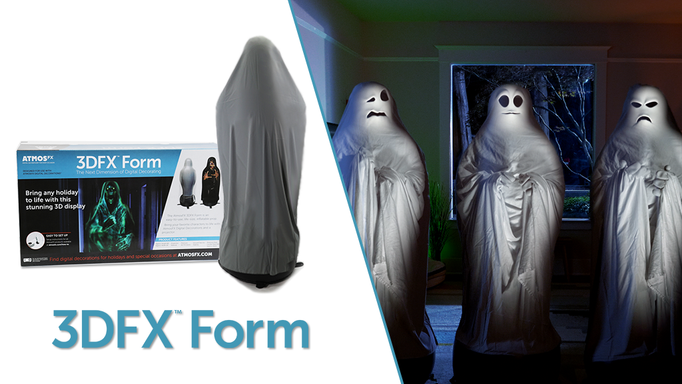So far in our Digital Decorating 101 series, we’ve covered everything from picking the perfect projector to the best ways to pull off amazing window and surface displays. Today, we’ll show you how you can take prop projections one step further this Christmas season by creating life-like characters using AtmosFX’s 3DFX Form. For those who are unfamiliar with the 3DFX Form, it is an inflatable full-size mannequin-like body form. When you project onto a 3DFX Form with an AtmosFX Decoration that is optimized for this prop, a life-size character with realistic arm and hand gestures, as well as expressive facial animations seemingly springs to life. That means it is easy to make it appear that a joyful Santa Claus is standing at your doorstep, greeting your holiday visitors!
For those who are unfamiliar with the 3DFX Form, it is an inflatable full-size mannequin-like body form. When you project onto a 3DFX Form with an AtmosFX Decoration that is optimized for this prop, a life-size character with realistic arm and hand gestures, as well as expressive facial animations seemingly springs to life. That means it is easy to make it appear that a joyful Santa Claus is standing at your doorstep, greeting your holiday visitors!
While covering any standard mannequin or free-standing dummy with projection material can work well for these types of displays, we think the ease-of-use of the 3DFX Form and the fact that AtmosFX Decorations are designed specifically for the shape makes it a superior choice.
Setting up your 3DFX Form
The 3DFX Form is designed to be lightweight and easy to setup – and easy to deflate and store when you’re done. After all, if you can inflate a pool toy, then you’ve already gone a long way towards creating a dynamic three-dimensional decoration.
Step one: inflate the upper chamber
The vinyl 3DFX Form is comprised of two inflatable chambers – the body form and the base. We recommend inflating the larger body chamber first. Multiple valve sizes allow you to connect a variety of different air pumps. Simply fit your air pump to the valve on the grey portion of the 3DFX Form and and inflate until the form appears sturdy.

Step two: inflate the bottom chamber
The bottom chamber serves as the 3DFX Form’s base. The valve mouth is wider, so the foot pump cannot be used to inflate it. However, aside from air, the wider mouth allows the base to be filled with water or sand for extra stability. There are also three tabs on the bottom chamber that can be used to secure the 3DFX Form with either stakes or rope (not included).

Step three: drape your projection material
It’s time to add your projection material. Remember that since you’ll only be projecting onto the front of your prop, your material doesn’t have to touch the ground on all sides. Simply drape the fabric over the top of your figure until the bottom is level with the ground in the front, then take the sides of the material and wrap them around the back of the form. Included in the kit are two clips that will help secure the material. There is also a tab on the back of the form which can help, too.



As a final tip, if you find that your included projection shroud is wrinkled from being folded up in its package, you can use a basic clothes steamer to smooth out the lines. Just be extra careful to use very low heat to prevent the nylon from melting!
3DFX Form Display Tips
Once you have your 3DFX Form set up, it’s time to get projecting! Here are some tips to help you create the perfect display.
Location, location, location
When you’re thinking about where to set up your form, pick a location that will have the maximum impact. The nice thing about the inflatable 3DFX Form – it is light and easy to move. Do you want make it appear that a joyful snowman is singing carols just outside your doorstep? Or perhaps you want to place it at the end of the hallway, so that the kids will see Santa Claus as soon as they wake up on Christmas morning. Anywhere works! But remember, since you’ll only be projecting onto the front of the form, you’ll want to preserve your illusion by positioning it in a corner or another location where your guests won’t be able to walk around and see the back.
Anywhere works! But remember, since you’ll only be projecting onto the front of the form, you’ll want to preserve your illusion by positioning it in a corner or another location where your guests won’t be able to walk around and see the back.
When you’re planning your location, also think about where you’ll set up your projector. Since 3DFX Prop decorations are designed to cover the exact shape and size of your form, this is one time when you’ll want to position your projector directly in front of your frame for the best results – projecting from the side or from above may cause distortion in the animation. Make sure that your projector can be placed far enough back to fill the entire shape of the body, but still be in a place where your guests won’t trip over it or walk in front of the light beam.
When you have your projector in place, consider how you’ll hide it from view so you can keep your guests guessing. Outdoors, a cleverly positioned prop like a wrapped Christmas present works great for this purpose.
What Decorations Work on the 3DFX Form?
Because projecting onto the 3DFX Form is a very specific technique, not all AtmosFX Decorations will work on it. When scrolling through the vast collection of AtmosFX Decorations, look for decorations with 3DFX Form display modes, or collections that include a “3DFX Bundle.”
Currently there are two Christmas-themed AtmosFX Decorations that work with the 3DFX Form. In both cases, make sure some Bluetooth speakers are near the decoration, so everyone can enjoy the stories and songs.
Night Before Christmas features a live-action Santa Claus that sings carols, recites “Twas the night before Christmas,” and belts out an infectious “Ho Ho Ho.”
Singing Snowman delivers exactly what you’d expect — four joyful Christmas carols sung by a magical animated snowman.
And while we are thinking of it, remember that the 3DFX Form isn’t just for the winter holidays – it makes an amazing (and creepy) prop for Halloween, too. Check out Boo Crew, Macabre Manor, Witching Hour, Phantasms and Halloween Hosts decoration collections to see how you can also use this clever prop during the Scary Season. The Boo Crew and Halloween Hosts 3DFX decorations even come with a Trio Mode where you can have three different 3DFX form characters interacting together!

Do you decorate for Christmas with the AtmosFX 3DFX Form? If so, we want to see what you have done! Send photos and videos of your display to us using this easy online submission form!